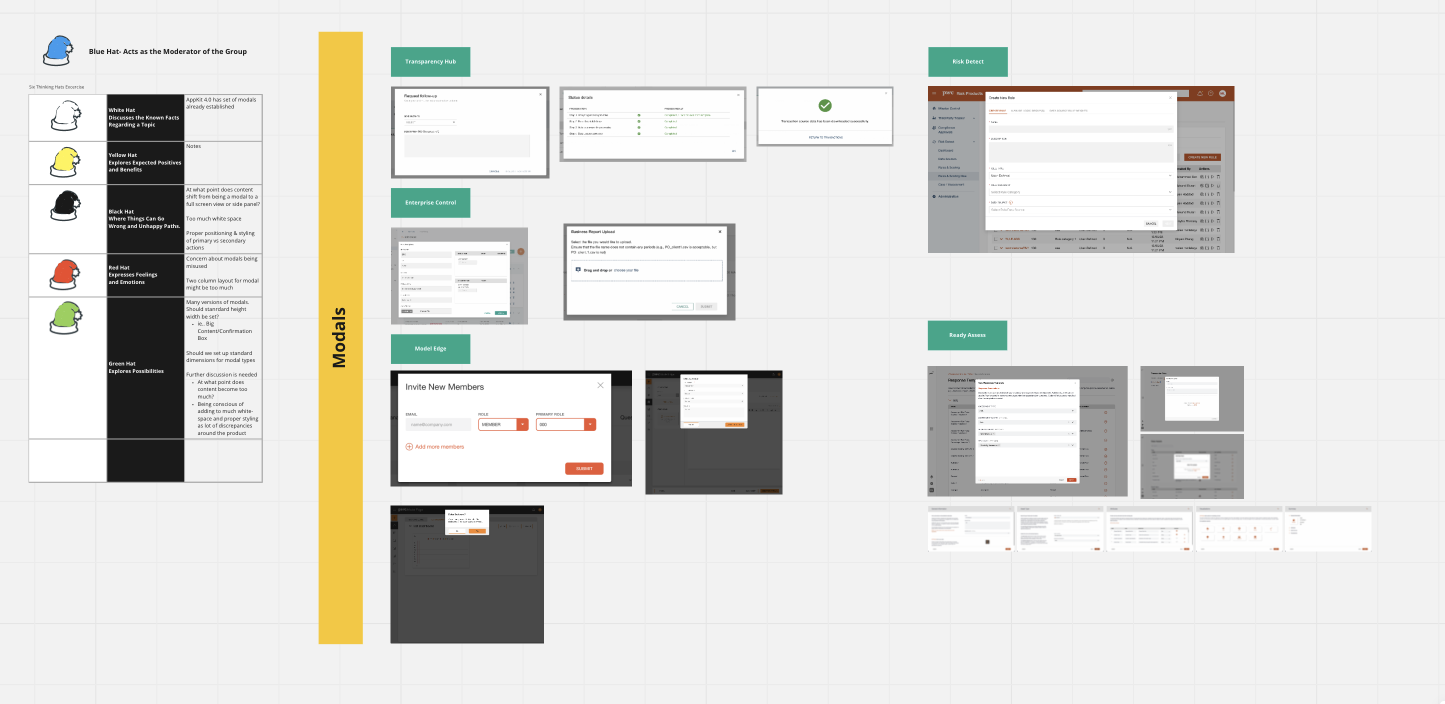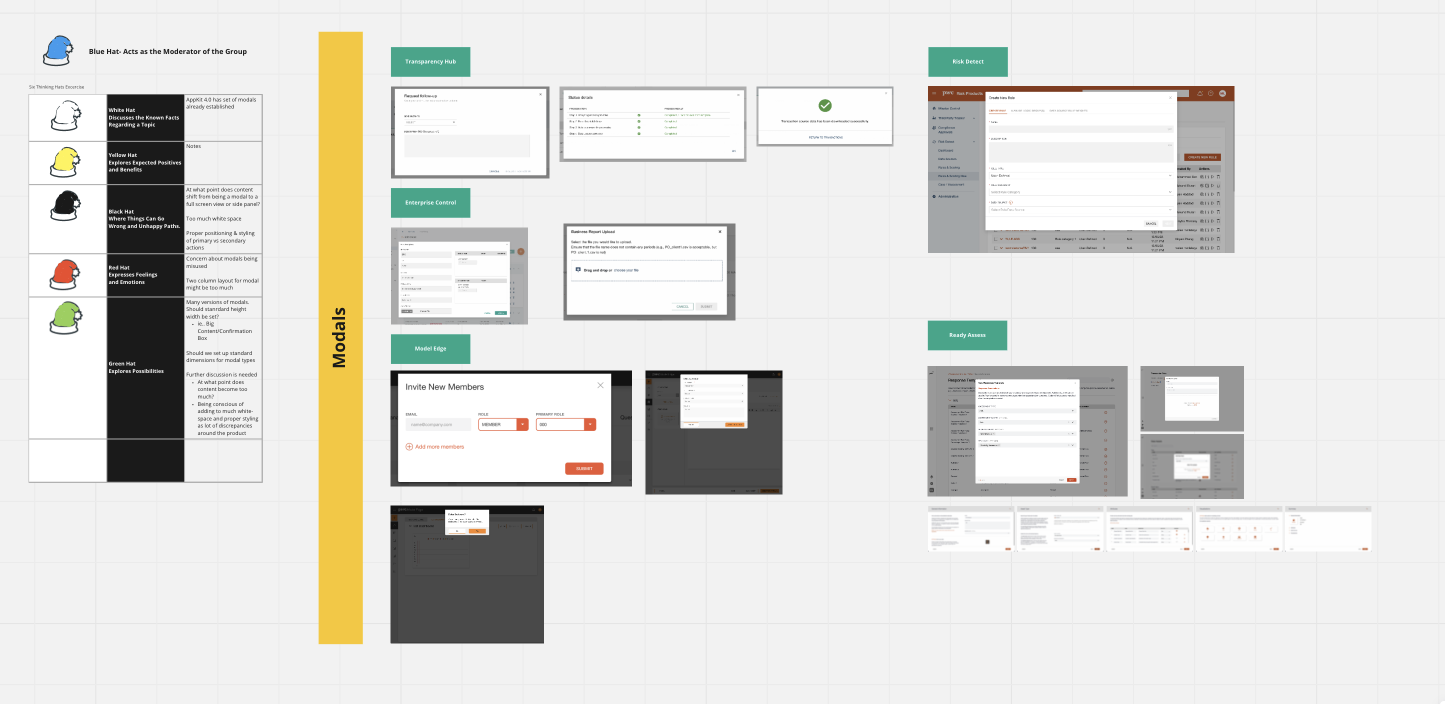PwC-Creating Consistent Design Standards for Risk Portfolio Products
This case study focuses on how I worked with the UX Designers of the PwC Risk Portfolio product team to create a set of common design standards across PwC’s Risk Portfolio product suite.
Note: The values in the screenshots in this case study are dummy values, and do not correspond to actual PwC data.
A view of a sample activity from the Risk Portfolio workshops.
Introduction
A global accounting and auditing firm, PwC offers a wide variety of licensable software products for various accounting activities to its clients.
PwC’s Risk Portfolio product suite consists of over a dozen unique products that are meant to improve the Global Risk and Compliance (GRC) of large enterprises.
How Might We- “Create a Coherent Experience Across All Risk Portfolio Products?”
The current array of Risk Portfolio products had design standards that varied significantly from product to product— with each product having its own spacing and layout, custom UI icons, and workflows for common UX patterns like adding records.
The end result?
Risk Portfolio software, in its current state, had poor usability across modules
The software design broke from best practices established within PwC’s AppKit design system
There was a fragmented customer experience across the Risk Portfolio Product Suite
All of this made it far more difficult to sell Risk Products to customers
This status quo needed to change.
I, along with other Risk Portfolio UX designers, was tasked with creating a series of common design patterns across the Risk Portfolio product suite, analogous to leading industry software companies like Adobe or Apple.
The Tools Used
Miro, a digital whiteboard solution, would be used to capture insights from an initial UX audit each designer would conduct of existing design patterns in their specific product. Miro was then used to conduct follow-up design standardization workshops.
Google Meetings and Microsoft Teams would be used as the workshop moderation platform, as well as for record meeting sessions, so that they could be distributed out to other team members.
Capturing Design Patterns in Individual Risk Products
UX Designers from each of the Risk Portfolio Product teams were asked to conduct an audit of existing design patterns in their individual Risk Products, with a special emphasis on the following areas:
1) Capturing patterns that did not align with the PwC Design System, AppKit.
2) Capturing patterns that did not align with usability best practices.
The Audit Process
I leveraged a pre-built UX Audit template to review my assigned Risk Portfolio product, Enterprise Control , and noted down the following:
Violations of common usability heuristics
The quality of visual design
Any missing UX artifacts (such as personas or sitemaps)
Whether proper visual hierarchy was being followed
Designers for other Risk Portfolio products conducted this process for their own products as well.
I then captured common UI elements, workflows, system icons, and other design patterns into a common Miro board that, the other UX designers posted their findings into.
A view of the UX Audit results that were captured across different Risk Portfolio products.
A sample of the Enterprise Control UX Audit, and how the assessments were made.
Conducting UX Workshops to Align on a Design Process
Once the UX Audit was completed for each Risk Portfolio product, a series of UX workshops were set-up for Risk Portfolio teams to attend. The focus of these workshops would be aligning design patterns in the following areas:
UI Elements
Layout, Spacing, and System Icons
Product Workflows
The Workshop Structure
Workshops were structured around the “Six Thinking Hats” exercise created by Edward De Bono.
The workshops would take 1 hour to 1.5 hours to complete, with members of the various design teams taking turns on providing feedback on the design patterns.
Participants were asked to take six different perspectives, or hats, on the design patterns that were posted on the workshop Miro board.
A White Hat: To discuss known facts about the topic.
A Yellow Hat: To explore positives and benefits.
A Black Hat: To express what could go wrong, or any unhappy paths.
A Red Hat: To express feelings and emotions
A Green Hat: To explore possibilities and alternative ways of thinking
A Blue Hat: This hat would act as a workshop moderator.
An example of the Six Thinking Hat discussion in the Miro board.
Why This Structure?
We found that the Six Thinking Hats encouraged workshop participants to take a wide variety of perspectives regarding different design patterns. Otherwise, there would be the risk of sticking only to one perspective—such as the 'unhappy paths’ of a Black Hat.
Other benefits included:
Being able to divide a lengthy workshop into manageable increments, by the hat category.
Encouraging input from a broad variety of designers across the project teams.
Workshop #1: Analyzing UI Elements
The first workshop focused on the team analyzing UI elements across each Risk Product. Elements analyzed included tables, modals, calendars, as well as other UI elements:
A view of the analysis of the table UI element in the workshop.
A view of the analysis of the modal UI element in the workshop.
Workshop #2: Analyzing Layouts, Spacing, and System Icons
The second workshop focused on analyzing the page layouts, spacing and typography, and system icons across each Risk Product.
A view of the analysis of the typography of the Risk Products.
A view of the analysis of the modal layout from the Risk Products.
A view of the analysis of the various system icons from the Risk Products.
Workshop #3: Reviewing Product Workflows
The final workshop focused on reviewing the workflows across each of the products, and identifying any common patterns that could be discovered.
A view of the analysis of the “Uploading Files” proccess flow.
A view of the analysis of the “Add Record” process flow.
A view of the analysis of the “Open Overflow Window” process flow.
Workshop Results
I, along with the other UX workshop participants came up with the following results based on the workshop efforts.
Workshop Wins
1) The team was able to develop a baseline for shared Risk Portfolio patterns, based on workshop participant feedback
The team gained designer input that was otherwise difficult to get
The workshop learnings and key participant feedback were captured in a structured way
2) Our team generated content that could be referenced by outside PwC design teams, as well as PwC’s Product and Development teams
3) The team created a standardized workshop template, which could be leveraged for other PwC design projects that required UX workshops.
Next Steps
1) The designs teams will be working with PwC Product teams to develop standardized design comps/scaffolding meant for Risk Portfolio Products
AppKit 4.0, the most recent iteration of the PwC design system, will be used as much as possible, but will be customized on an as-needed basis.
2) I and another designer would hold office hours to discuss any questions people had in using the design comps
Lesons Learned
The following lessons were learned regarding UX workshop best practices.
Workshop Takeaways
The following takeaways for UX workshop best practices were identified, based on the workshop results:
Workshop sessions needed to have dedicated time-limits: For several of the workshops, the team felt rushed in completing certain tasks, since they focused on one set of items over another for a longer period of time.
Have a designated Moderator, Note-Taker, and Time-Keeper: Having these roles was essential for the workshop staying on track.
Encourage asynchronous exercises outside of the work-sessions: This would allow workshop participants to come to the workshop with the most relevant questions and discussion points.
Be mindful of time-zone differences (especially for teams abroad): Several key team members were unable to make certain sessions, due to them being scheduled in the afternoon on eastern-standard-time.
Encourage a free-wheeling discussion: Having people with a broad range of experiences in a single room together is comparatively rare, so a free-wheeling discussion should be encouraged.
Utilize a post-mortem to continuously analyze workshop results: This would allow you to continually refine the performance of the workshops.